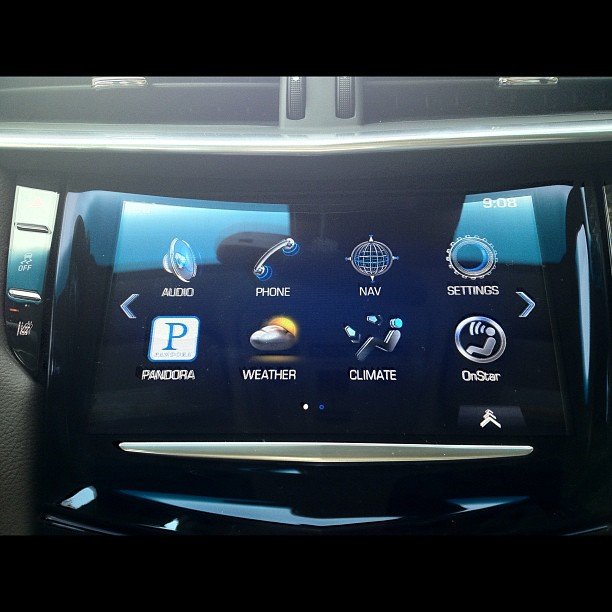To adjust the audio settings, including bass, treble, and balance, in Cadillac CUE, you can follow these general steps: Access the Audio Settings: Start by turning on your vehicle’s ignition or pressing the “Power” button without starting the engine. Then, navigate to the Cadillac CUE system on the touchscreen display. […]
How to get Apple CarPlay for a 2013 Cadillac ATS?
Unfortunately, the 2013 Cadillac ATS does not come with Apple CarPlay as a built-in feature. Apple CarPlay was first introduced by Apple in 2014, and it began to be adopted by various car manufacturers in their newer models. As a result, vehicles produced before that time, including the 2013 Cadillac […]
How to turn off the SiriusXM while driving my Cadillac?
Please note that the steps might vary depending on the model and year of your Cadillac, so it’s always a good idea to refer to your vehicle’s owner’s manual for the most accurate instructions. Here’s a general guide: 1. Locate the infotainment system: The SiriusXM controls are typically accessed through […]