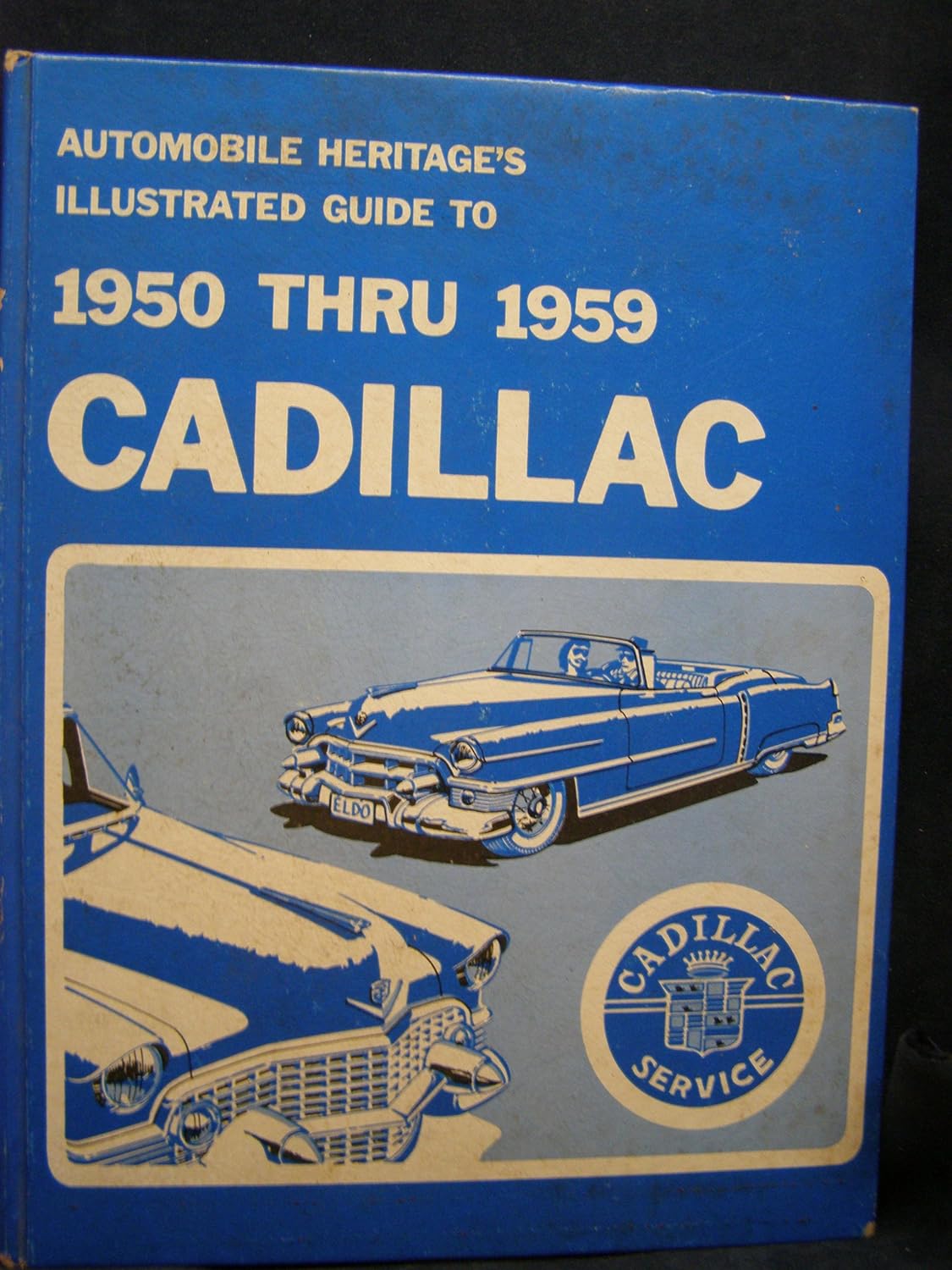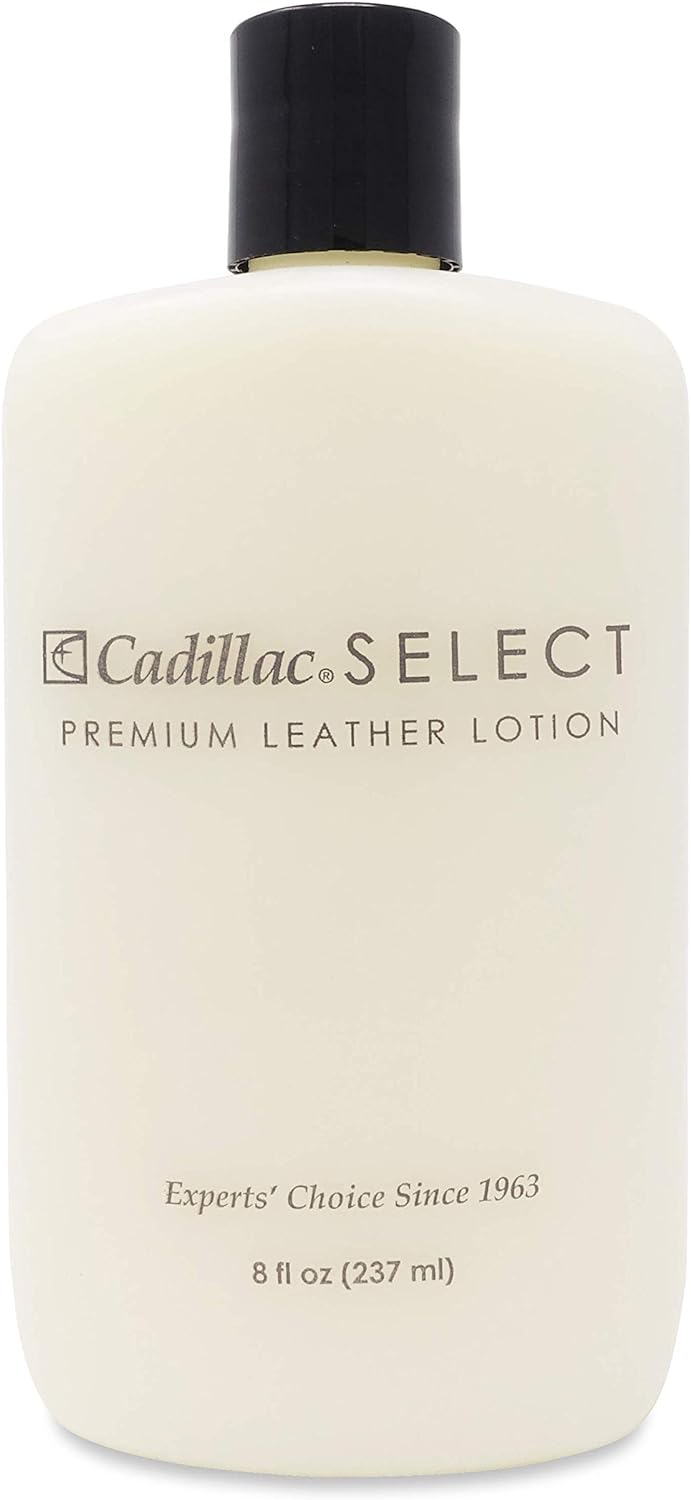The image above is the 1995 Special Edition with Gold Stamped Hardcover binding, printed end sheet, 240 large-format pages with 700 Photos. It’s a great illustrated guide for any Cadillac collector. Head on over to Amazon and get yours today! Publisher: Motorbooks Intl; Revised edition (January 1, 1989) Language: […]
How to use the Adaptive Cruise Control feature in a Cadillac?
To use the adaptive cruise control feature in a Cadillac vehicle, follow these general steps: Activate Cruise Control: Start by driving your Cadillac on a road with clear visibility and minimal traffic. Press the “CRUISE” or “SET” button located on the steering wheel to activate the cruise control system. Set […]
How to replace the windshield wipers on a Cadillac car?
To replace the windshield wipers on a Cadillac car, follow these general steps: Purchase the Correct Wiper Blades: Before you start, make sure you purchase the correct size and type of windshield wiper blades for your Cadillac model. You can typically find this information in your vehicle’s owner’s manual or […]
How to adjust the driver’s seat and mirrors in a Cadillac vehicle?
To adjust the driver’s seat and mirrors in a Cadillac vehicle, follow these general steps: Adjusting the Driver’s Seat: Locate the power seat controls on the side of the driver’s seat. These controls typically include buttons or switches for adjusting the seat position, seatback angle, and lumbar support. Adjust the […]
How to Use the Rear-Seat Entertainment System in my Cadillac?
To use the rear-seat entertainment system in your Cadillac, follow these general steps. Please note that specific instructions may vary depending on the model and year of your Cadillac, so it’s essential to refer to your vehicle’s owner’s manual for precise instructions tailored to your Cadillac’s rear-seat entertainment system: Power […]
How to Connect to the Wi-Fi Hotspot in my Cadillac and Manage Data Usage?
To connect to the Wi-Fi hotspot in your Cadillac and manage data usage, follow these general steps. Please note that specific instructions may vary depending on the model and year of your Cadillac, so it’s essential to refer to your vehicle’s owner’s manual for precise instructions tailored to your Cadillac’s […]
How to use the Trailer Hitch and Towing Features on my Cadillac?
To use the trailer hitch and towing features on your Cadillac, follow these general steps. Please note that specific instructions may vary depending on the model and year of your Cadillac, so it’s essential to refer to your vehicle’s owner’s manual for precise instructions tailored to your Cadillac’s towing capabilities […]
How to turn off the SiriusXM while driving my Cadillac?
Please note that the steps might vary depending on the model and year of your Cadillac, so it’s always a good idea to refer to your vehicle’s owner’s manual for the most accurate instructions. Here’s a general guide: 1. Locate the infotainment system: The SiriusXM controls are typically accessed through […]