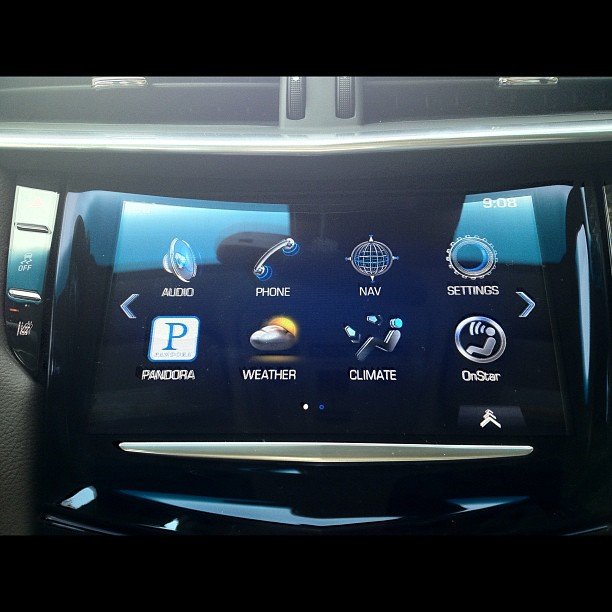Performing a software update for the Cadillac CUE (Cadillac User Experience) system typically involves several steps. Here’s a general guide: Check for Updates: Before you begin, check if there are any available software updates for your Cadillac CUE system. You can do this by visiting the Cadillac owner’s portal or […]
How to Navigate through the Menus and Settings of Cadillac CUE?
To navigate through the menus and settings of Cadillac CUE (Cadillac User Experience), you can follow these general steps: Access the Cadillac CUE System: Start by turning on your vehicle’s ignition or pressing the “Power” button without starting the engine. Once the Cadillac CUE system is powered on, navigate to […]
How to adjust the climate control settings in Cadillac CUE?
To adjust the climate control settings and temperature in Cadillac CUE, you can follow these general steps: Access the Climate Control Interface: Start by turning on your vehicle’s ignition or pressing the “Power” button without starting the engine. Then, navigate to the Cadillac CUE system on the touchscreen display. Select […]
How to pair a Bluetooth device with Cadillac CUE?
To pair a Bluetooth device with Cadillac CUE, follow these general steps: Prepare Your Bluetooth Device: Make sure the Bluetooth feature is enabled on your smartphone or other Bluetooth-enabled device that you wish to pair with Cadillac CUE. Access Bluetooth Settings on Cadillac CUE: Start by turning on your vehicle’s […]